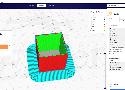1356 shaares
475 private links
475 private links
5 results
tagged
ender3pro
If you upgraded your Ender 3 V2 printer from the stock Creality V4.2.2 mainboard to the Creality V4.2.7 silent mainboard, you might notice some issues with controlling your machine. Most likely, you won’t be able to control the motion of components on your machine, so actions like homing an axis or moving the printhead a certain distance won’t work.
This problem is caused by a difference in the pinout schemes between the V4.2.2 and V4.2.7 boards. Luckily, one user found that all you need to do is swap the pinout numbers for the “step_pin” and “dir_pin” in the printer configuration file. You can follow the steps below to make the necessary adjustments:
Open the “printer.cfg” file through your web interface
Search for the “stepper_x” section and adjust the lines below to read:
step_pin: PB9 dir_pin: PC24+
Search for the “stepper_y” section and adjust the lines below to read:
step_pin: PB7 dir_pin: PB8
Search for the “stepper_z” section and adjust the lines below to read:
step_pin: PB5 dir_pin: !PB6
Search for the “extruder” section and adjust the lines below to read:
step_pin: PB3 dir_pin: PB4
Save the changes to the file and update the firmware.s